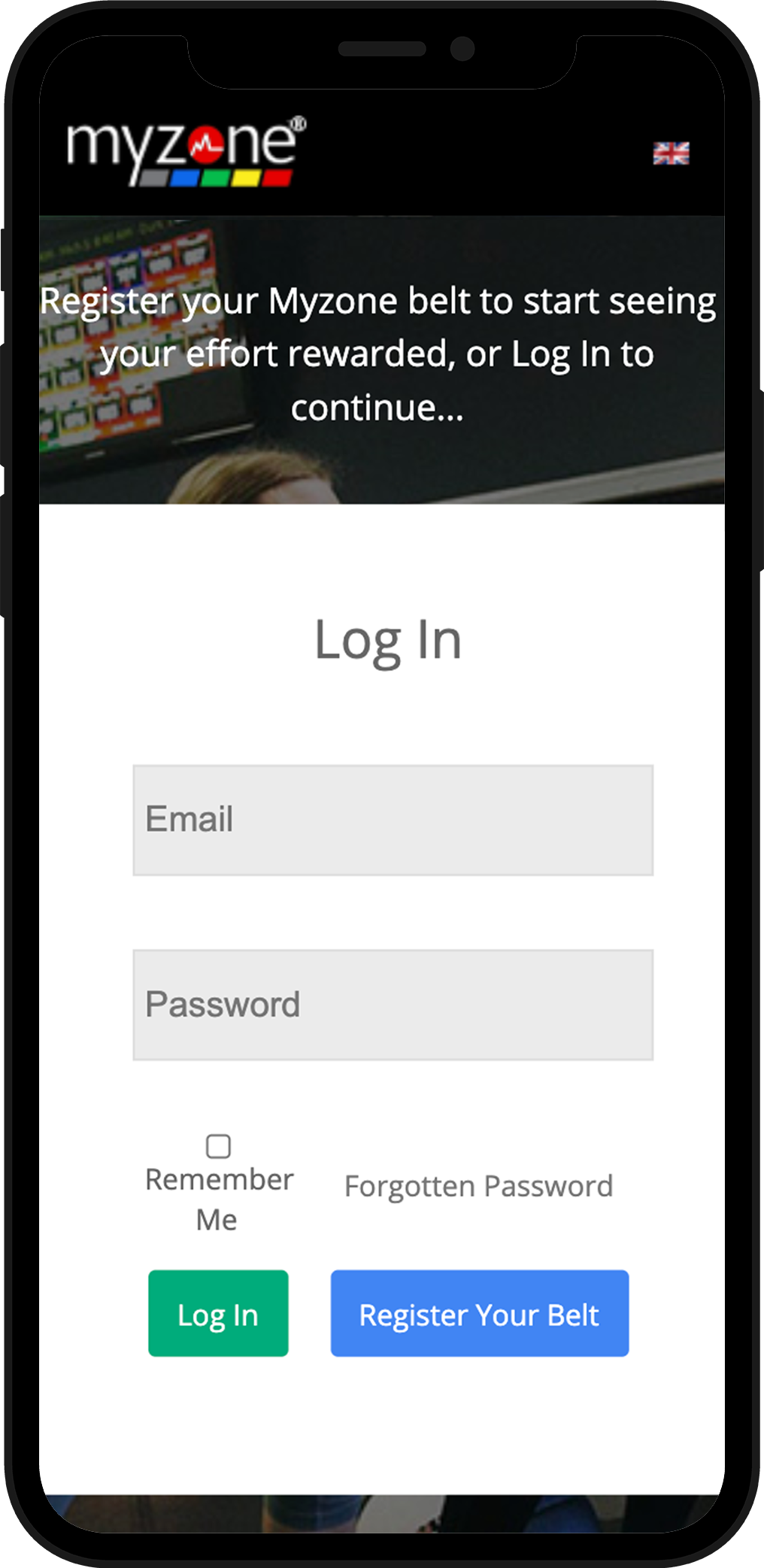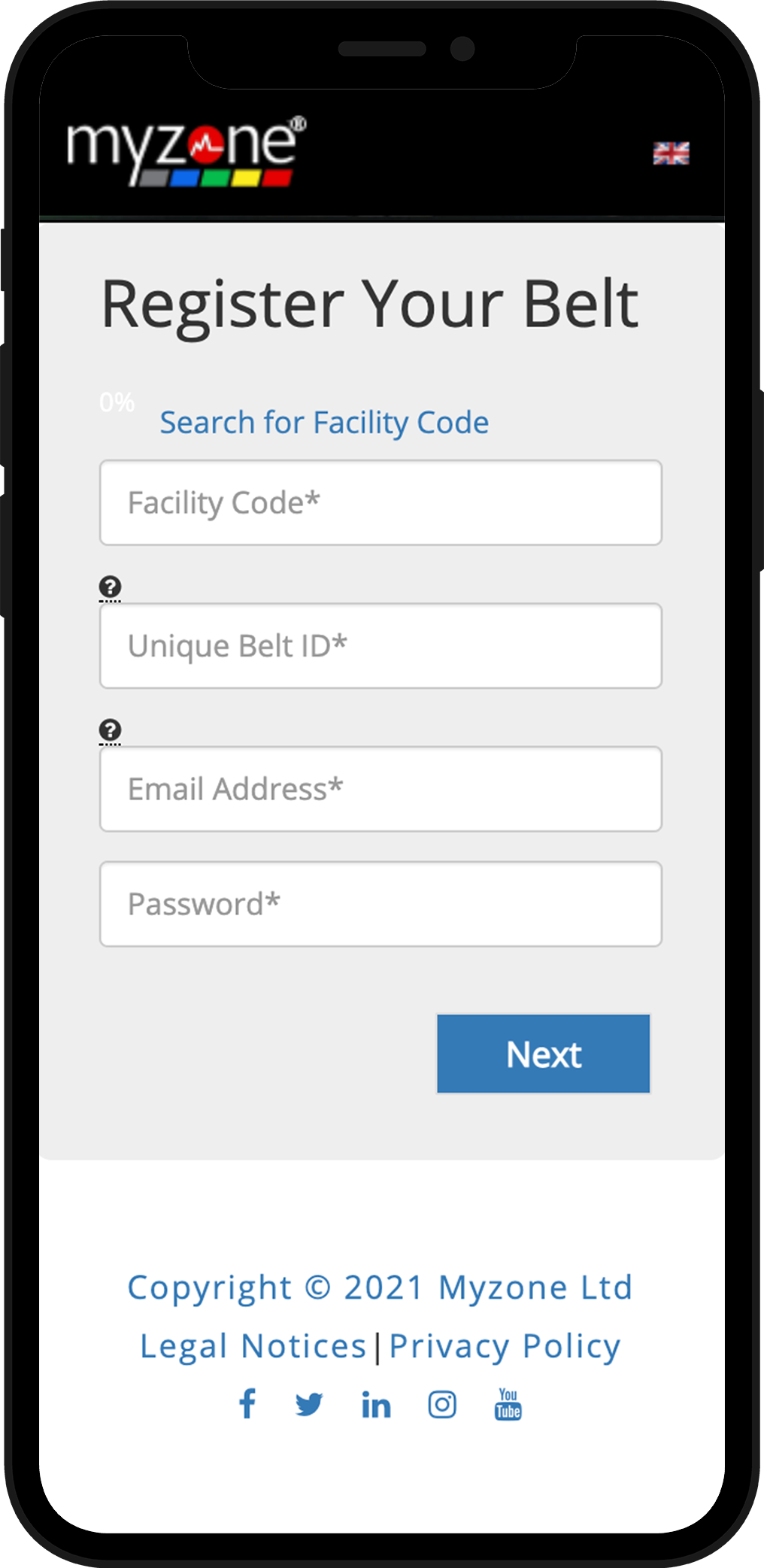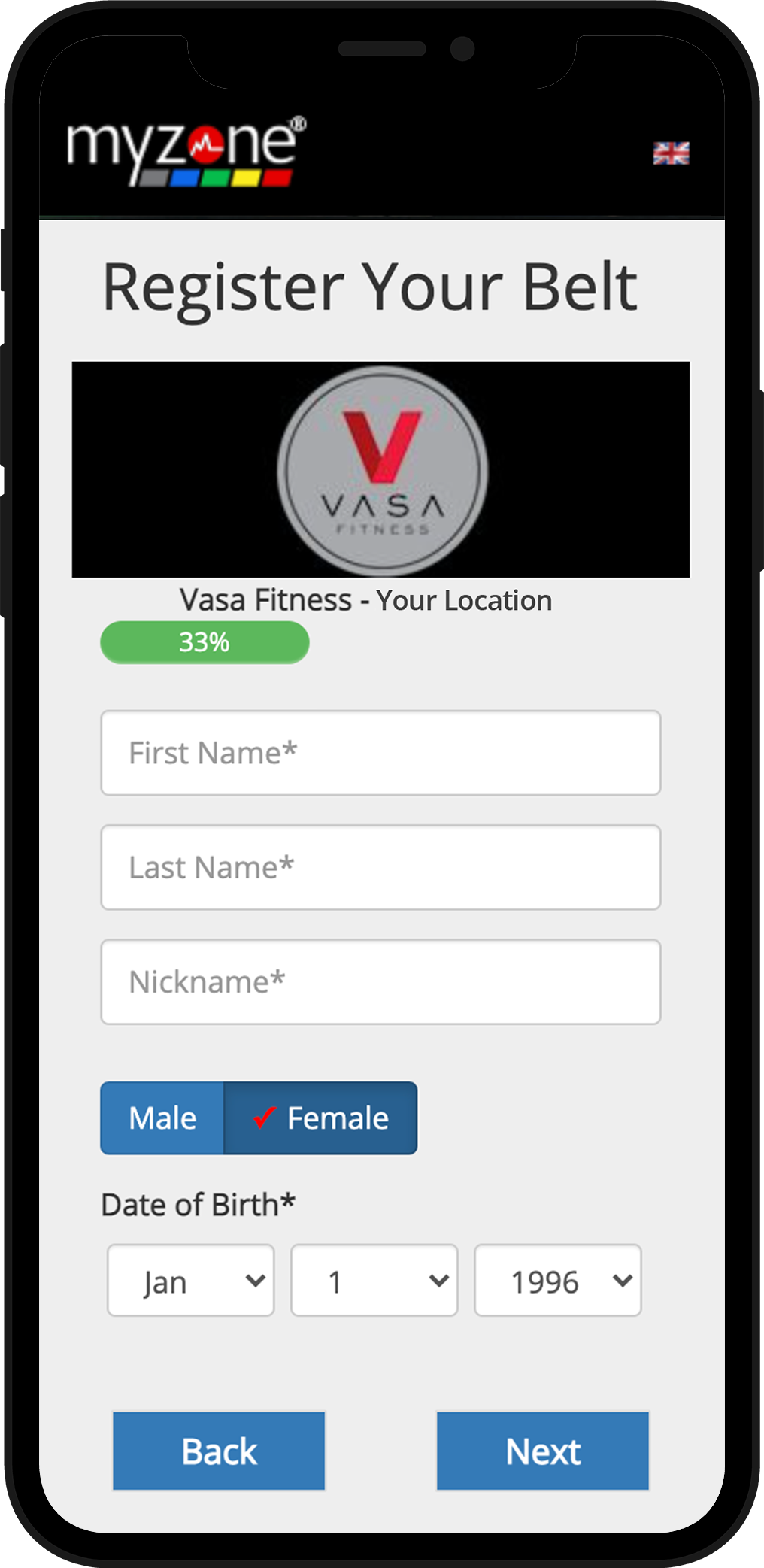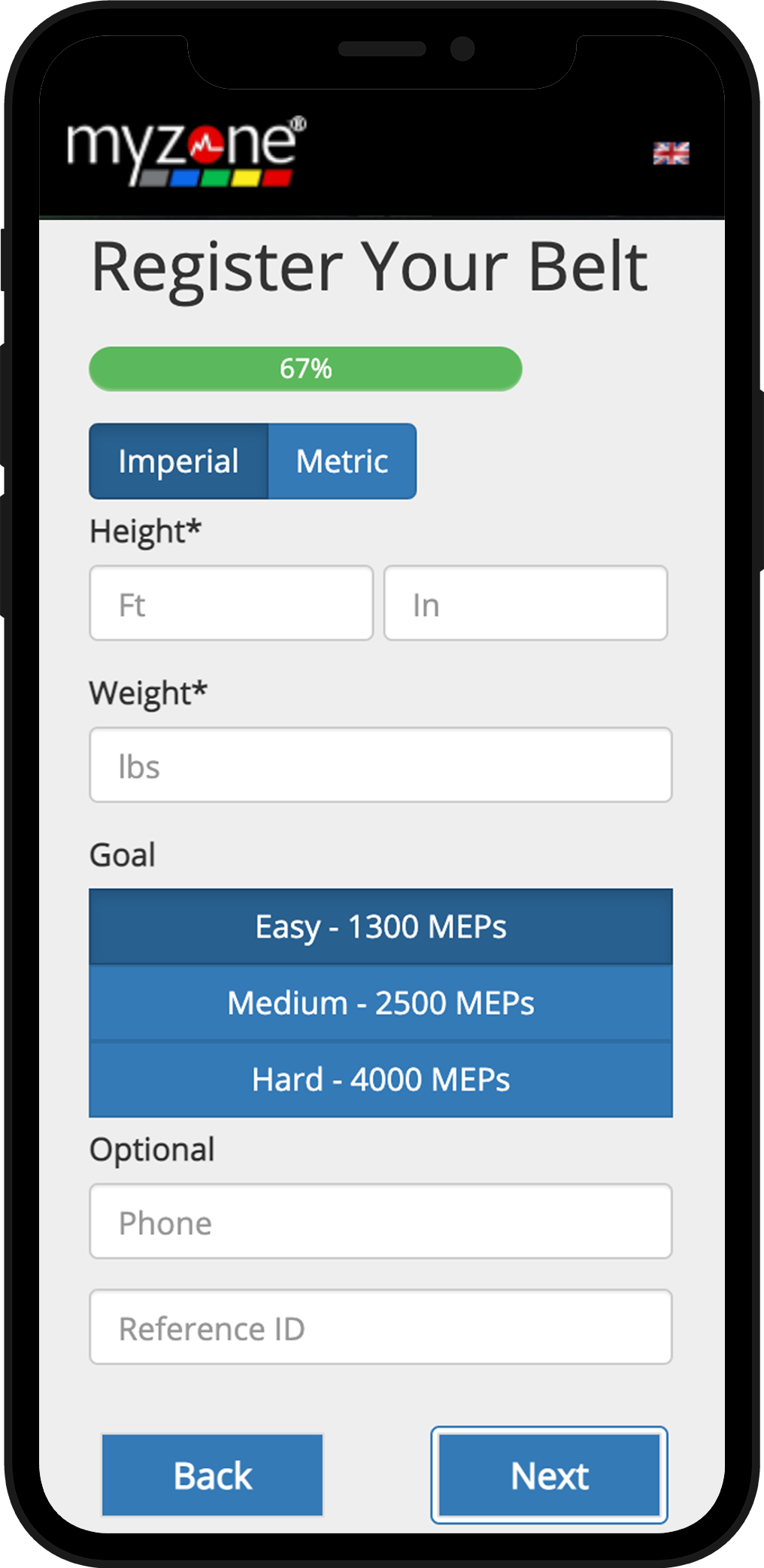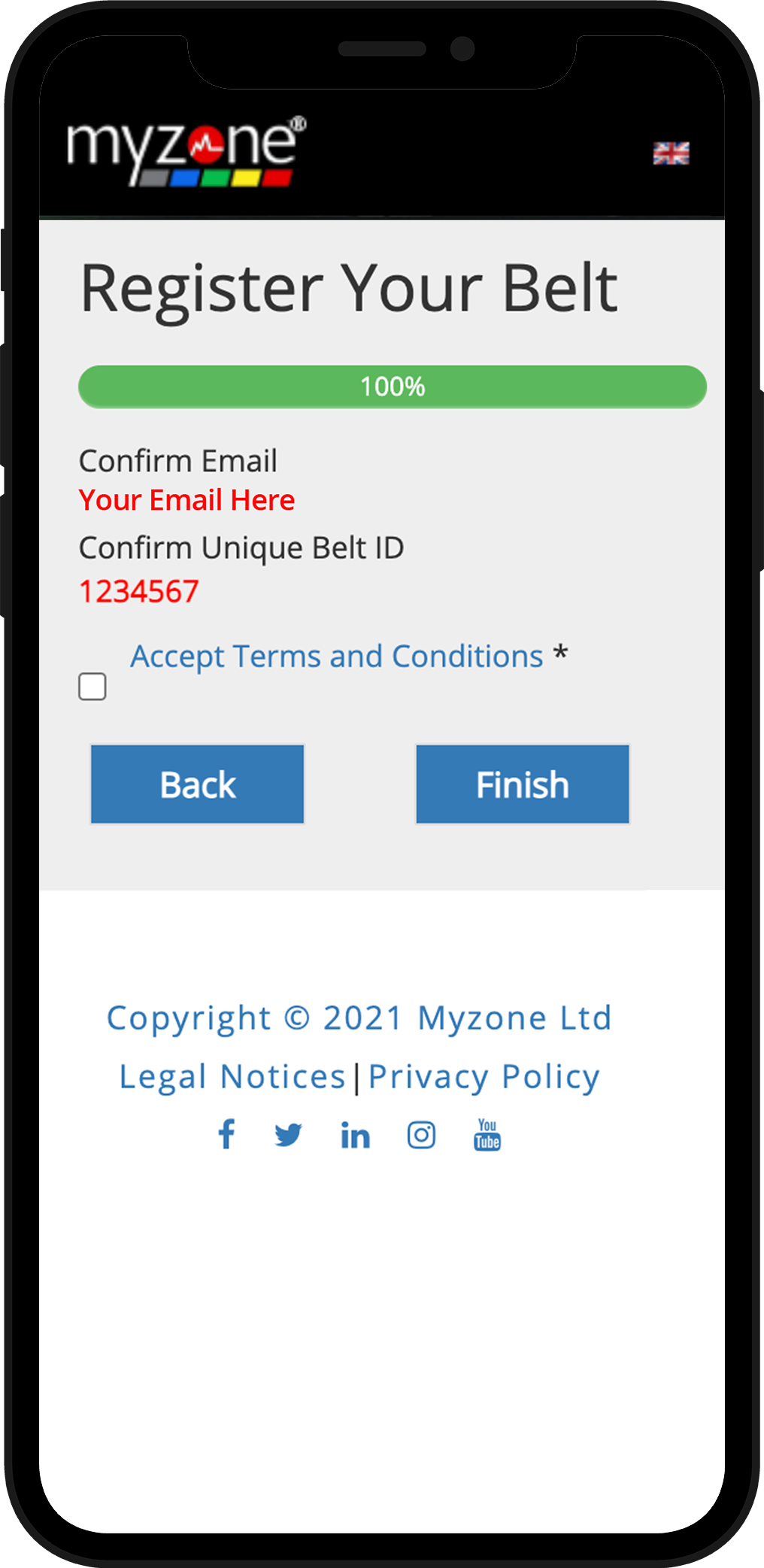By accepting the guest pass, you are agreeing to the following terms and conditions:
ACCESS AND USAGE:
a. The guest pass is valid for one-time use during the specified duration indicated on the pass.
b. Access to the club is limited to designated hours and facilities specified by the club.
c. The guest pass allows the guest to utilize the club’s equipment, amenities, and services available during their visit.
ELIGIBILITY AND REGISTRATION:
a. Guests must be at least 12 years of age. Guests ages 12-17 must be accompanied by a parent or legal guardian when using the club.
b. The guest pass is non-transferable and can only be used by the individual named on the pass.
c. All guests ages 18+ will be required to show a local government-issued ID upon check in.
WAIVER AND RELEASE:
a. Guests acknowledge and understand the risks associated with physical activity and exercise, and agree to participate at their own risk. Guests release the club, its staff, and affiliates from any liability for injuries, accidents, or damages that may occur during their visit.
CLUB POLICIES:
a. Guests must adhere to the club’s code of conduct and policies, including proper attire (closed toed shoes must be worn at all times in addition to shorts or pants and a shirt or sports bra), cleanliness, and respectful behavior towards other members and staff.
b. Guests are responsible for any damages caused to the club’s property or equipment due to negligence or misuse.
c. Harassment, foul language, threats, fights, and disruptive or threatening conduct will not be tolerated and will be grounds for removal from the club.
d. The club reserves the right to revoke or terminate a guest pass at any time due to violation of club policies or misconduct at the discretion of club staff.
MODIFICATIONS TO TERMS AND CONDITIONS:
a. The club reserves the right to modify or update the terms and conditions for the guest pass.
GOVERNING LAW AND JURISDICTION:
a. Any disputes arising from the guest pass or the club’s facilities and services will be governed by the laws of the jurisdiction where the club is located.
CLASS PASS LIABILITY WAIVER
I, an adult Guest or parent (agreeing on behalf of a minor child or ward who is a Guest) expressly accept and assume all risk of injury, illness, damages or death, known and unknown, inherent or not, for my use of and participation in any and all services, amenities, facilities, machinery, equipment, locker rooms, parking lot, lobby, and any other area located in and around the Club facility, regardless of whether such injury or damage arises out of or during physical activity, including, without limitation, any loss or theft of any personal property. I am fully aware that operation of gym facilities and participation in physical activity may be dangerous and involves risk of injury to my person. I agree that I have a duty to examine each piece of equipment or facility prior to use, and refrain from use and report the same to the Club if there is any indication that such equipment or facility has been subjected to abuse, is damaged, or is in an unsafe or potentially dangerous condition. If I am the parent of a minor Guest, I have discussed the activities, responsibilities and risks with the minor child who understands and accepts them, and I, to the fullest extent permitted by law, accept them on behalf of such minor child.
I agree, on behalf of myself (or minor child or ward), my spouse, children, heirs and personal representatives, to forever waive, release and discharge the Club and its owners, employees, affiliates, successors, and assigns from any and all claims or causes of action, known or unknown, arising out of any and all injury or damage caused by the ordinary negligence of the Club or its employees, owners or affiliates, including without limitation, any claim, damage or injury which may occur as a result of any malfunction or breakage of equipment, the Club’s improper maintenance of any machinery, equipment or facilities, the Club’s negligent instruction or supervision, and any injury from slipping or falling while in the Club facility or any portion of the premises for any reason. I expressly agree to indemnify and hold the Club harmless from any loss, liability, damage, or cost the Club may incur due to my presence at the Club facility.
BY COMPLETING THIS FORM AND SIGNING/INITIALING BELOW, I ACKNOWLEDGE THAT I HAVE CAREFULLY READ AND UNDERSTAND THIS WAIVER OF LIABILITY AND ASSUMPTION OF RISK AND FULLY UNDERSTAND THAT I AM SURRENDERING MY RIGHT TO MAKE A CLAIM OR FILE A LAWSUIT AGAINST THE CLUB FOR PERSONAL INJURY, PROPERTY DAMAGE, WRONGFUL DEATH, PRODUCTS LIABILITY OR UNDER ANY OTHER THEORY, TO THE MAXIMUM EXTENT ALLOWED BY LAW.